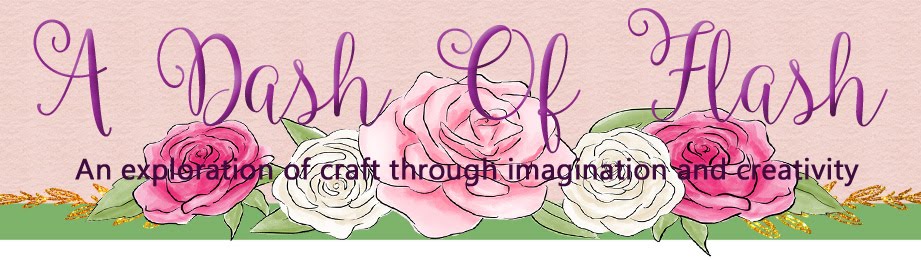This post is to commemorate the role my eCraft has had in my crafting life, but which is now sorely reduced.
Over the holidays, my computer died again and I had to give it the jolt of life, thus the need to reload all programs. Welcome a new version of Windows 10 (that caused it to die in the first place). Goodbye to the eCraft program that allowed me to create designs (on my computer) and cut them out using the electronic cutter. This was the feature that most attracted me to the eCraft in the first place, four long years ago. This was before any other electronic cutter gave you this option. (I think?) Now I will only be able to use it with the image cartridges (which are great and varied), but all of my SVG files (self-created and those bought) are useless, unless I splash out and buy a ScanNCut2, that can do all of that and more. Any excuse!!! :o)
I'm including the email I received from Craftwell concerning this issue. I personally don't think it's good enough, as since they are still selling accessories etc for the eCraft, they should still be supporting it technically. There's too much redundancy of products in industry these days.
Hello Janelle,
Thank you for contacting Craftwell Customer Support
We are sorry to inform you that the eCraft program only works on Windows 7 and previous versions. Updating your windows to Windows 10 prevents you from using the program. If you have any older computers we suggest you use one in order for it to work. Ever since we stop manufacturing the eCraft the program ceased updates.
Craftwell Customer Support
On Sun, Jan 17, 2016 at 4:05 AM, Janelle Graham <adashofflash@gmail.com> wrote:
To show you that my life has been quite good since my last post, I'm including some photos. One is a birthday card I made for my sister (maybe I shouldn't have used the flowers - a bit OTT), a few are from our holiday at Rainbow Beach (on the Sunshine Coast, QLD), and one is my son, Alex and my MIL, from when he performed in his school drama club's performance of "The Fantastic Mr(s) Fox" where he played Mr Weasel (I made his ears and we bought his costume for $6 at the Red Cross Charity shop.)
Hi,Recently my computer crashed and now I have to reload all of my programs. The thing is that I can't download the operating program for my eCraft. It keeps coming up with an error message. I have upgraded my computer to Windows 10 and am wondering if this is preventing it from proceeding. How can I get around this problem, as this is an important feature that I regularly use and I have a whole heap of designs that I've created or bought, and I don't want them to be wasted.If I can only use the cards from now on, that will greatly diminish my satisfaction with this machine. Even though you no longer manufacture the eCraft (don't know why as it's a wonderful operating system) I can see this problem occurring more often, as people upgrade their computers.Please help me.Cheers,Janelle Graham
To show you that my life has been quite good since my last post, I'm including some photos. One is a birthday card I made for my sister (maybe I shouldn't have used the flowers - a bit OTT), a few are from our holiday at Rainbow Beach (on the Sunshine Coast, QLD), and one is my son, Alex and my MIL, from when he performed in his school drama club's performance of "The Fantastic Mr(s) Fox" where he played Mr Weasel (I made his ears and we bought his costume for $6 at the Red Cross Charity shop.)
Bye for now.
Love,
Janelle